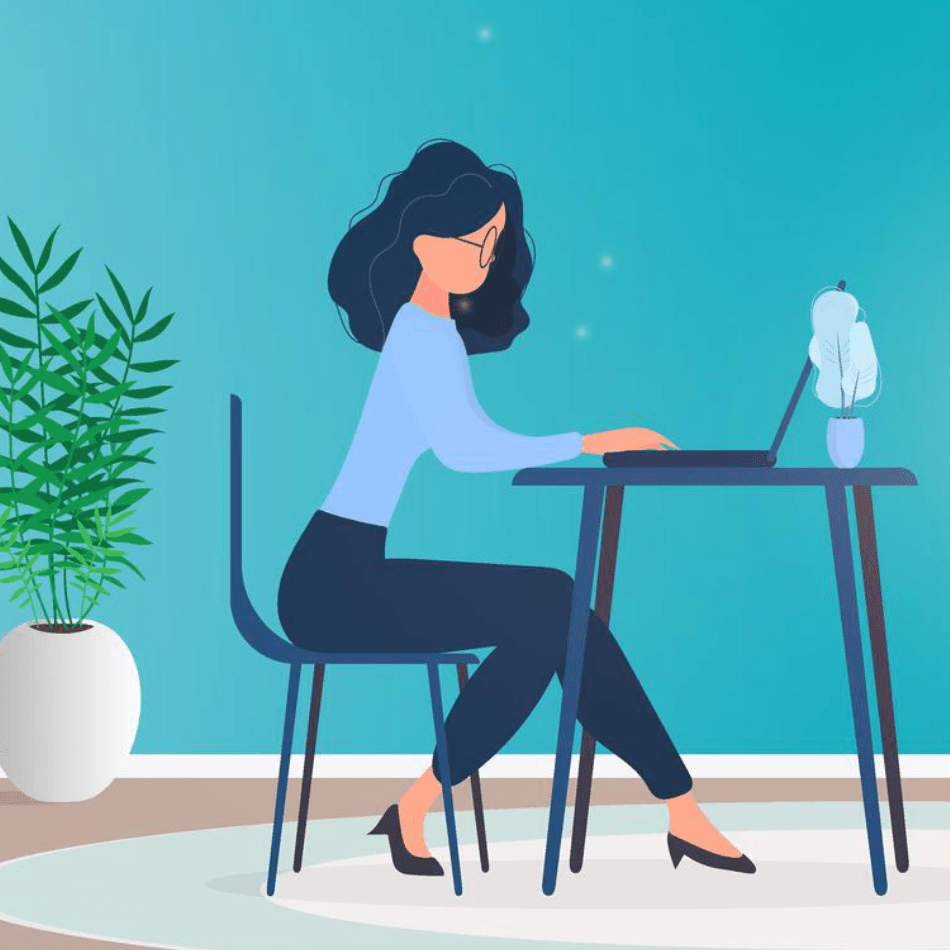
Zero to Done
WordPress Websites Made Easy
Confidently Build Your WordPress Website
In this course you will confidently build your WordPress website without the frustration and overwhelm of starting from zero.
Who is this course for?
Whether you are ...
- An entrepreneur or small business owner who is just starting out and wants to be personally involved in the design and build of their website
- A creative who wants to quickly get a website up and running without spending a lot of money hiring a designer
- A member of a grassroots organization or small non-profit who want their financial recourses to go to their cause, not their website
- Anyone who used a website designer/developer in the past and wants to "do it themselves" this time around
You are in the right place – Zero to Done: Worpress Websites Made Easy will give you the starting point and a clear structure to create the website you need.
By the end of this program you will ...
- Have a fully functional website that you designed
- Understand the ins-and-outs of WordPress - no more confusion about themes, plugins, and builders
- Know how and when to update your website to keep it looking great as well as secure from hackers
- Confidently be able to make changes to your website - anything from changing fonts and colors, to making adjustments to page layouts, to adding new pages.
- Have the knowledge of how and when to update your website to keep it looking great, functioning correctly, and keep it secure.
The unique benefits of this course ...
- Quick-start platform provided - bypass the frustrating and time-consuming steps of setting up hosting, WordPress, theme, and plugins
- Customize your website with an easy to follow, step-by-step course
- 10 weeks of zoom calls for course participants - ask questions and get feedback on your website
- Checklists provided so you you don't miss any steps
- The option to stay on my fast hosting or move your website at any time - no long-term contract
Start today!
Zero to Done
WordPress Websites Made Easy
I am currently creating this course!
If you are interested in being in the first round of students and test out the course and give me feedback (in exchange for a large discount) click the button below.
A look inside of Zero-to-Done
In this module, you will start diving into building your website. I show you around the WordPress dashboard and make all of the setup changes needed.

- Learn your way around the WordPress dashboard
- Learn about the WordPress Media Library
- Setup then website for YOUR branding
At the end of this module you will be comfortable with the WordPress platform and know where to set default theme settings for your website.
Module 3 is all about learning how to use the builder to create web pages with your branding and content.
- Learn best practices for web page design
- Practice how to add, remove, and change modules to fit your design
- Responsiveness ... what is it, why is it important, how to check that your page is responsive, and how to fix it if it isn't
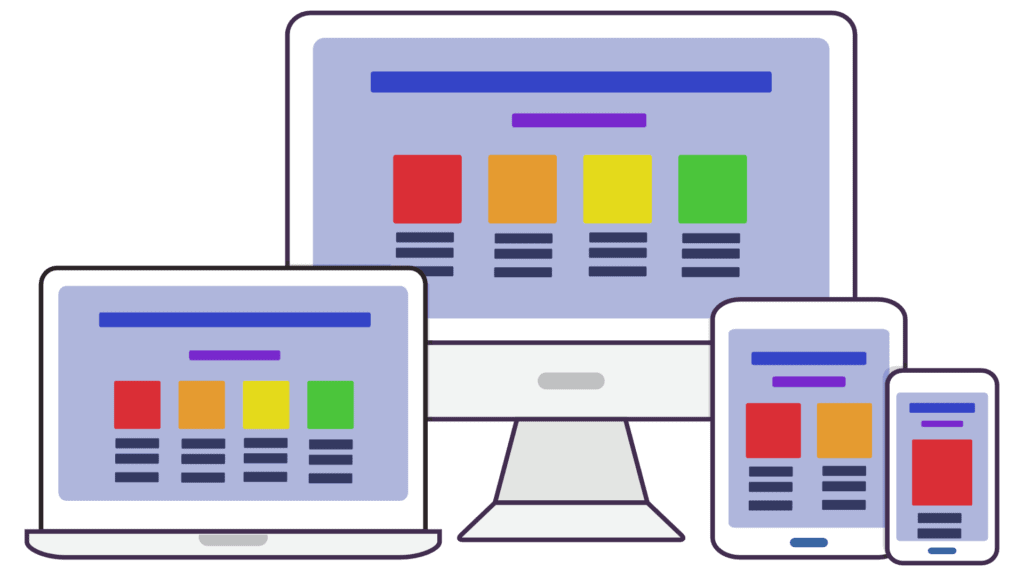
By the end of this module, you will have two pages most websites need – an about and a contact page.
In this module we go back to the WordPress dashboard and learn how to change the header, footer, and menu of your website. These three parts of your website are critical:
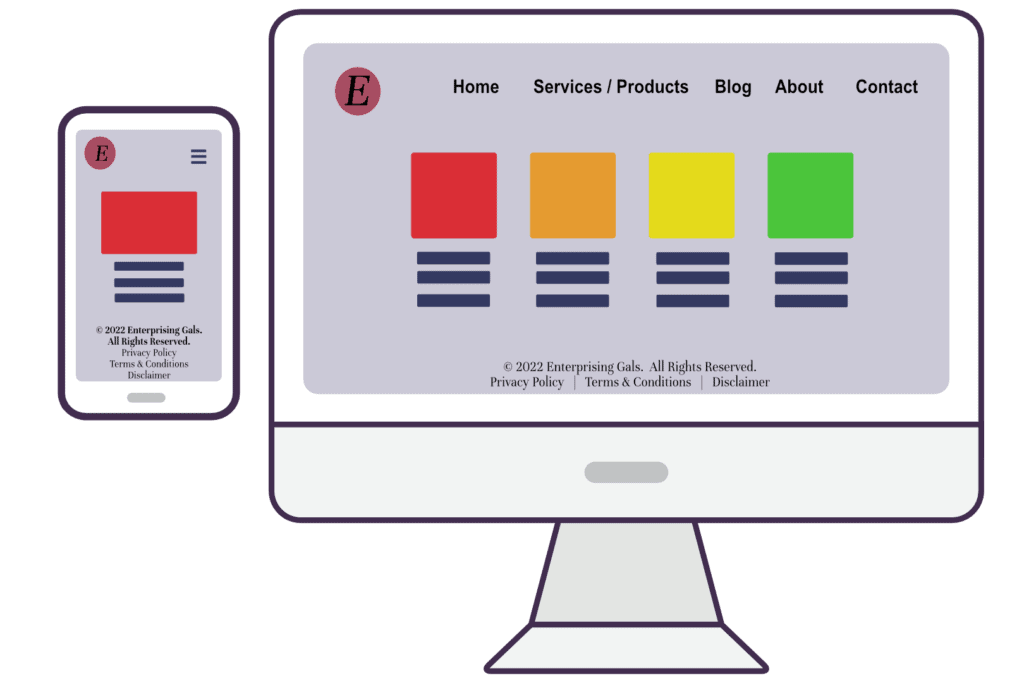
- The header is the first part of your website a visitor sees and should be immediately recognizable as your brand
- It is important that your menu is intuitive, so that visitors can easily and quickly find what they are looking for
- While the footer may not seem important, keep in mind it is a great way to direct people to specific pages, a place to give people a link to contact you, and is where the critical copyright and privacy policies live
One tricky part of these three parts of your website is making sure they look good on all screen sizes. By the end of this module you will have a header, menu, and footer that look good on small mobile devices as well as large desktop screens.
In this module we go back to the WordPress dashboard and learn how to change the header, footer, and menu of your website. These three parts of your website are critical:
- Best practices for your home page
- What is a CTA, why this is a critical part of your website, and where should you put it
- How to save editable and global modules
In the final module you will launch your website! This includes:

- Testing links and one more check of responsiveness
- Creating a site map
- Submitting your website for Google to crawl it

Why I created this course

Welcome to Zero-to-Done and Enterprising Gals!
My Name is Lisa Sundell and I am a WordPress website designer.
Over the years I have talked to many people who need a website and want to build it themselves, but just don’t know where to start between all of the unknown jargon and setup that needs to happen before you even start – from hosting, to domains, to themes, plugins and builders.
For the past 6 years I have designed small business and non-profit websites, and have done all of that research – which allows you to bypass all of that frustration and start building your website faster.
I love working with entrepreneurs and want to see women empowered with knowledge so they don’t need to hire a website person every time they need a small change to their site. When you do hire someone, you will have the background about your website to explain exactly what you need.

Start today!
Zero to Done
WordPress Websites Made Easy
I am currently creating this course!
If you are interested in being in the first round of students and test out the course and give me feedback (in exchange for a large discount) click the button below.
Frequently Asked Questions
What WordPress builder does this course use?
This course uses Elementor Pro and you will need to purchase a license (currently $49 per year). Buy Elementor Pro License Now *
If you are building an extremely basic brochure website with minimal functionality you can use the free version. I will be creating a "lite" version of this course that does not require Elementor Pro. If you are interested in that class please send a message to me.
* This is an affiliate link and I earn a small referral fee if you use it! If you do - thank you!
What WordPress theme does this course use?
For this class I will use the free Hello theme.
This theme is created by the Elementor team, so is built to work seamlessly with the Elementor builder.
It is also a lightweight theme - meaning it doesn't have "extra" features that are redundant to the features in Elementor Pro. Having fewer features means it doesn't add extra code to your website and won't slow down the loading time of your site.
Finally, as I mentioned at the beginning, it is free!
Do you offer refunds?
Not all courses are for everyone, and sometimes you need a taste of a course to know if it will work for your learning style. So watch and work through Module 1 for up to 14 days after your purchase. If you decide this course is not for you, email lisa@enterprisinggals.com. Once you have started watching Module 2, or the 14-day window has passed no refunds are given.
My "extra-special" guarantee ... If any time in the 60 days after you purchase the course if you have done all of the work and watched all of the videos, and if you realize that building your own website is not for you - you have the option to apply the purchase price of the course to a custom-designed website.
Is Enterprising Gals only open to women?
NO! While Enterprising Gals' mission is to help women with their businesses we work with everyone regardless of sex, gender identity, age, race, color, religion, sexual orientation, and national origin.
I have a question before purchasing ...
Fill out the "Contact" form and I will get back to ASAP
I also offer a free 20-minute call to answer any questions and make sure that Enterprising Gals is right for you.
