So you need a website for your new business, non-profit, or creative endeavor, but beyond that, you don’t know where to start.
Maybe you have heard of some platform names – like WordPress, Squarespace, and Shopify, but all of the details are confusing, and you aren’t sure what to use.
Or you don’t have time to spend hours, days, or even weeks researching all of the options.
If that is the case, you have come to the right place!

I will walk you through the pros and cons of various platforms and give you my opinions of when to use each of them. And a quick spoiler alert … even though I am a WordPress website designer, that isn’t always the best platform!
But for those of you who don’t want to read the entire blog post, my quick takeaway is:
Wix: This is an extremely limited platform, and I don’t recommend using it.
Squarespace: This website platform is a better choice than Wix if what you need is a very basic website. Inside of the Squarespace ecosystem, there are limitations and fewer options than other platforms – so in addition to what you need today think about what you will need as your business grows. Also, before choosing this platform, look at their pricing tiers and what is part of each one, and think about what your website needs are both now and in the future.
Shopify: If your website is a large eCommerce store with a wide variety of physical products with different variations (for example, size and color) – I recommend looking at Shopify. This platform focuses on eCommerce and does it well. A downside is that they also charge a transaction fee on top of their monthly base fee (this is on top of the payment gateway fee that you will pay regardless of what website platform you are using).
WordPress: WordPress is a great option for most websites, including brochure sites, small business websites, blogs, small eCommerce sites, and membership and course platforms.
Before diving into different platforms for your website, let’s clear up something that confuses many people.
Websites can be custom-coded, and for large websites that need very customized functionality, this is the way to go. (If you want to read about why I don’t custom-code websites checkout, click here)
But most websites do not fall into this category and instead can use a CMS as a starting point. CMS stands for Content Management System, and these are platforms that allow people to create websites without writing all of the code from scratch. A CMS provides the backend infrastructure, allowing website creators to focus on what people see when people view your website pages.
Although you may never have heard of a CMS, you most likely know the “brand names” of the popular content management systems, including WordPress, Squarespace, Shopify, and Wix.
According to https://w3techs.com/, approximately 65% of websites use a CMS. The most popular CMS platforms are WordPress, Shopify, Squarespace, and Wix. The breakdown looks like this:
Why WordPress is my website platform of choice
#1 WordPress is open source
There is one significant difference between WordPress and the other platforms that I want you to be clear about – WordPress is an open-source platform so you “own” the underlying platform. You can export your entire website and install it on any server that supports WordPress – this includes low-cost hosting services such as SiteGround and Cloudways up to high-end hosts like Kinsta, Google Cloud, and Amazon’s Data Centers (AWS).
In contrast, the other platforms are proprietary, meaning that although you own the content you create, you do not own the platform. If you build your website on a proprietary platform, you are locked into that system and cannot easily move your website; instead, you will need to manually rebuild your site on the new platform that meets your needs. Some of the reasons that people end up needing to move to a different platform are:
- Need features and functionality that aren’t available on a limited platform (example: membership areas, advanced shipping functionality, or course platform)
- Your business grows and the current platform cannot accommodate the increased traffic
- Your website’s server is too slow, and your visitors are leaving because your site isn’t loading in a reasonable amount of time
#2 WordPress has thousands of themes and plugins available
As of the beginning of 2022, the WordPress repository has almost 9,200 free themes and over 59,500 free plugins. This doesn’t count the thousands of Pro (or paid) themes and plugins that are created and sold by various developers.
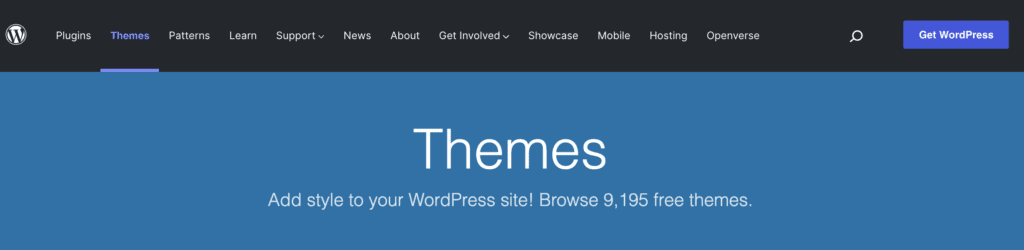
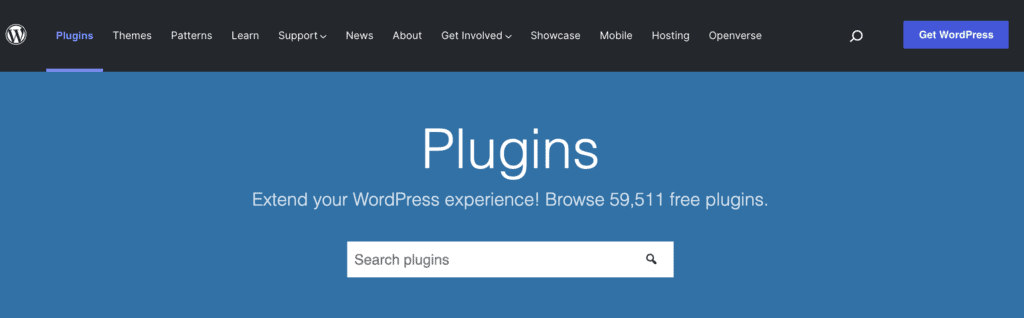
This means that pretty much any layout or functionality you want or need in a website is available. Keep in mind, some of the functionality and design capabilities may not be free, but they are available and you do not need to leave the WordPress ecosystem to achieve what you need.
#3 WordPress and Price
The great news is that WordPress is free! Also, many of the themes and plugins have excellent free versions that might not have all the features of the paid versions, but often they have what you need to get started.
The bad news, not everything is free, and in the end, your website will not be free.
The good news is there aren’t a fixed number of packages like other platforms that make you pay for features that you don’t need or want. Instead, you take a look at your needs and wants for your website and you can weigh the cost of each of these items separately to decide if they make sense for your business.
Is WordPress the best choice for you?
Full disclosure, I only develop, design, and maintain WordPress websites. But there are times when I talk with a prospective client and recommend they consider another platform (and thus another website designer).
As the pie graph shows, the next most popular platforms are Wix, Squarespace, and Shopify.
All of these website platforms are “closed” systems. This means that you pay them one price and they provide the tools you use, as well as the servers that store your data. They also do all of the maintenance and backups for your website. Because they are “closed” systems, you cannot easily move your website to another platform if you need a feature they don’t provide.
The main benefit of these platforms is actually their lack of options! For people who only want a very basic website, are not concerned about having a specific look or layout for their site, and don’t need their website to “do” very much (or have very much functionality) both now and in the foreseeable future – then having fewer options can allow you to quickly create a website without the distractions of too many options.
Let’s take a look at some of the other major website platforms.
1. WIX
On the Wix platform – the visual look of the website is controlled by templates and their extensions are called Apps. Currently, they have over 500 templates and 300 apps available – and since this is a closed system, the only place to get both of these is the official Wix website – so your options are limited.
Pricing – as of January 2022, WIX’s plans range from $14 for a very basic “personal” website, to $49 for all of their eCommerce and business features. So before choosing this, or any of the platforms, take a look at all of the options to see which ones you will need and what price-point that puts you at.
2. Squarespace
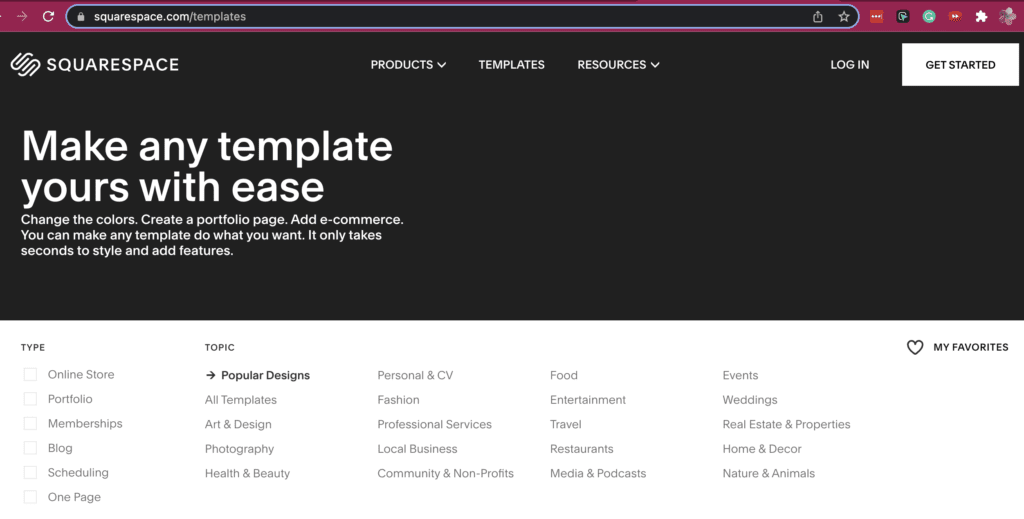
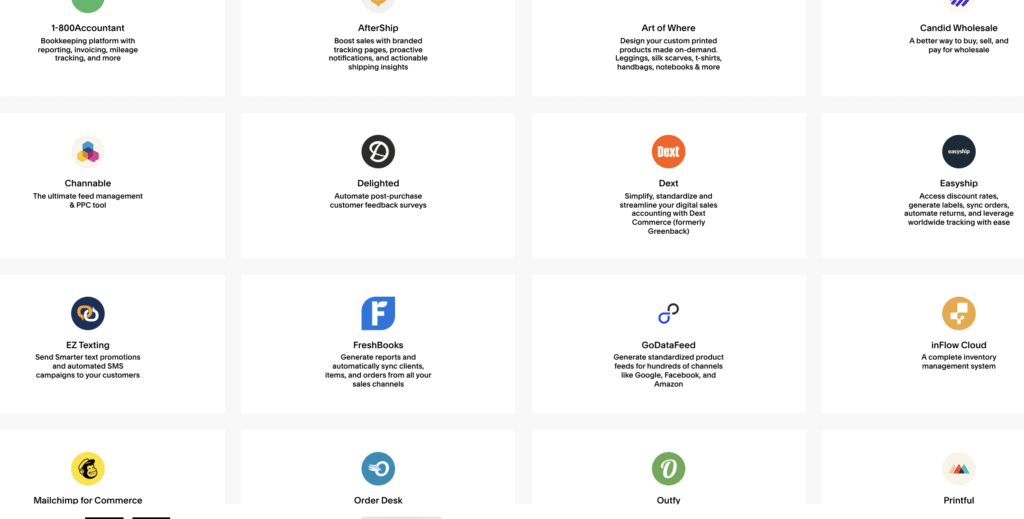
Currently, Squarespace offers over 100 templates for different website designs. Although this is less than Wix, the quality of these templates is higher.
To add functionality to your website Squarespace sells extensions in their marketplace – I counted only 33 extensions available. But again, the quality of functionality of these extensions is higher than the functionality available for Wix.
Since every business is different, you have specific needs for your business, and these platforms continue to add functionality – I am not listing specifics. Instead, I recommend you take some time and think about what your needs are and make a list. Then compare that list to the platform that you are considering and see if it has the capabilities you need and which plan level (price) you need to be at to get that functionality.
Pricing – As of writing this article, Squarespace plans range from $16 to $54 per month (if you pay for the whole year up front you do get a discount). Keep in mind that the lowest priced plan that you can accept payments is $26 per month … but … under that plan Squarespace will take 3% of what you earn – so it is worth it to figure out the math and the next tier up at $35 per month might make more sense if you are making a lot of sales.
3. Shopify
Shopify’s website shows they have 70+ themes available to choose from for different website looks and layouts. They do better than some of the other options out there as far as extensions are concerned – they don’t advertise how many plugins they have but one blogger said it is over 4,000, with 1,500 of them being free. They also provide an API so it is possible to custom code additional extensions.
If you are building an eCommerce website, Shopify is an excellent option – especially if you have complex shipping options, products with different choices, and want to use your website to help manage your inventory.
WordPress also has these same capabilities if you use the WooCommerce plugin. The downside of the WooCommerce plugin is that for many features you have to pay a yearly price for each of the specialized capabilities you need – and once you add up all of these addons it can be more than the yearly price of a Shopify site. Also, Shopify is a little easier and more straightforward to set up some of these complex tasks – and their customer service will help you if you get stuck.
Pricing – Shopify has 3 plans: $29, $79, and $299 per month. Plus, under different plans they take a different percentage fee of what you earn. With these large jumps on price, it is very important you look at what features you need, as you could end up spending $3588 plus a percentage of your sales every year.
Final Thoughts
I can’t give a one-size-fits-all recommendation for what platform you should use for your website. But as a starting point – I recommend you sit down and list everything you want your website to “do” – both now and in the future as your business grows. Then look at the different platforms and figure out which platforms will provide what you need. After that, you can look at the remaining choices and compare prices and page layout options to choose what platform is right for you.
