Email open rates are no longer accurate
Instead, use your website to measure your email success rate
I hear many people talking about their newsletter email open rates, and what they don’t realize is that number is no longer accurate.
Online privacy concerns have increased over the years. In response, companies are changing their practices, impacting everyone who sends out a newsletter or other email promotions.

Apple now gives users of their Apple Mail app (the email reader that comes pre-installed on every Apple computer, iPhone, and iPad) the choice of if they want to share information with email senders. If someone using the Apple Mail app chooses to turn on this privacy setting, you will NOT know if they opened the email you sent them. What will happen is that it will look like EVERY email you have sent to them has been opened and read.
The result?
Your email open rate is inflated or higher than it should be because 100% of the people using Apple Mail with privacy turned on look like they opened your email!
As a website owner, what are your choices if you want to know if your emailed message connects with your audience?
CTAs to the rescue!
You want to have a Call-to-Action, or CTA, where you ask the reader to do something, and then you measure that.
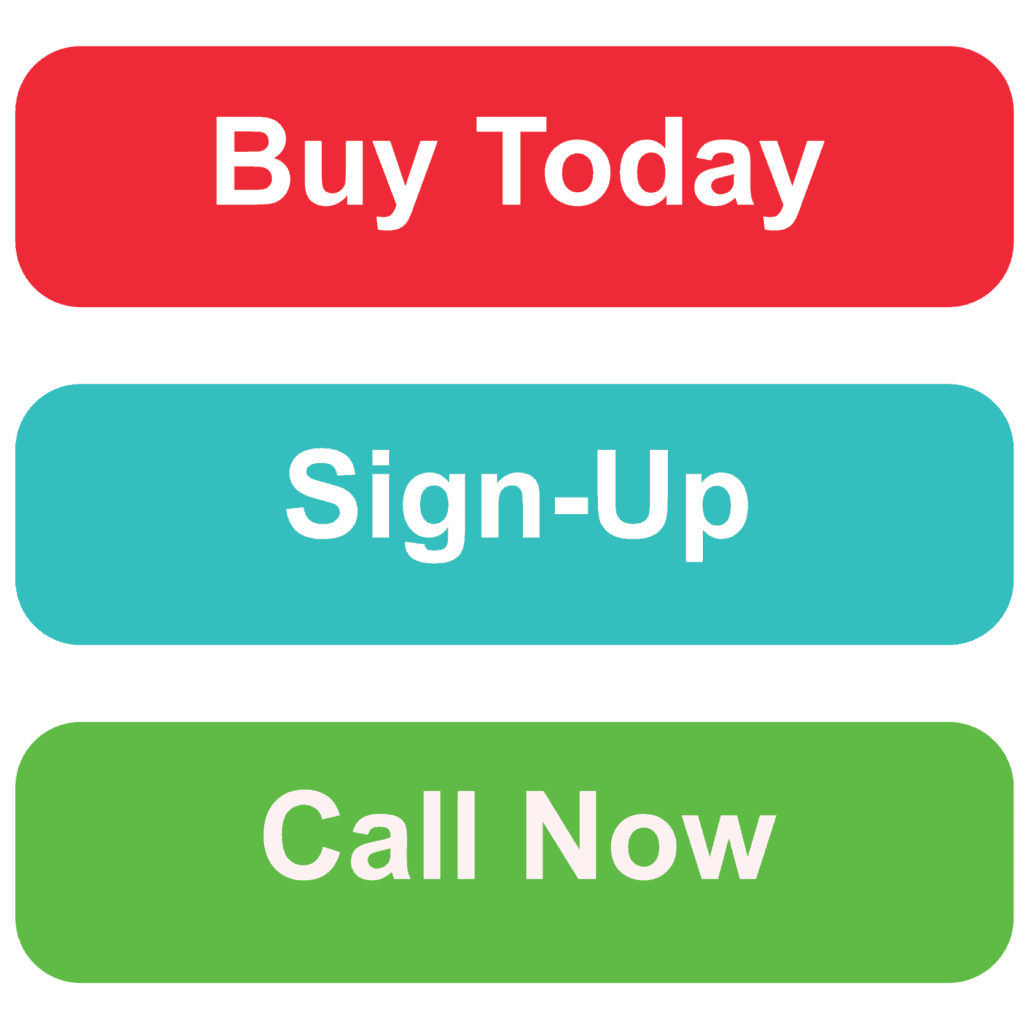
Here are a few examples to get your creative juices flowing of how you can implement this:
- Give people a link to read the rest of your newsletter or a related blog article on your website. You can use a unique tracking code (called a UTM) and track how many people clicked on ther link from your email.


- Ask a question and ask people to reply to the email with their answer.
- Give a unique discount code in your email that only people who read will have. Then you can track the use of these codes.

These are just a few ideas to get you started.
What could you do to engage your audience and see if they read your emails?
